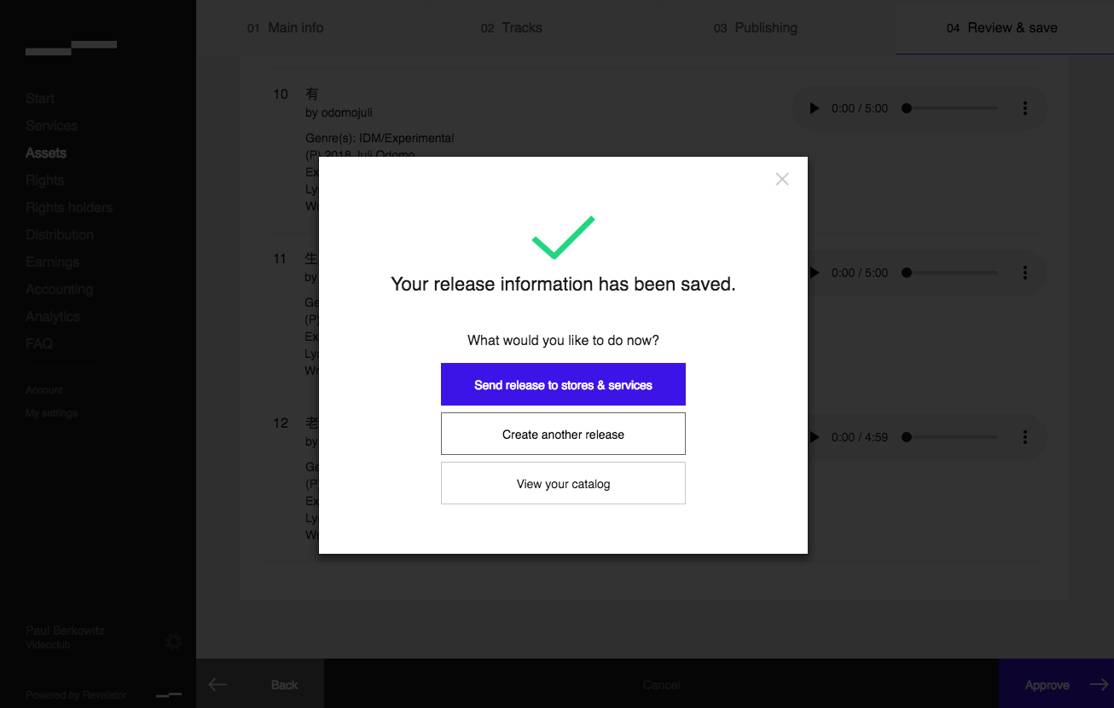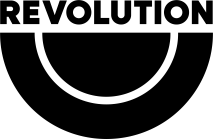Accurate publishing information is a vital part of managing royalties and here you can fully account for any writer who contributed to a release, separate from any performers.
To add publishing information for each song, click the title of track you would like to edit, and then complete the following steps:
- Enter the full name of a writer of the song. As you begin typing, matching names from your existing assets will appear, and you may select them. If there is more than one writer, you may repeat this process as many times as necessary.
- Select the role of the current writer. The options are:
- Arranger
- Composer
- Writer
- Writer-Composer
- Enter the percentage share of the rights the writer is entitled to. This will be used to calculate royalty payments and within accounting reports.
- Select the publishing type. The options are:
- Copyright control (self published)
- Public domain (no publisher)
- Published (managed by a publisher)
- Enter the name of the publisher. As you begin typing, matching names from your previously entered publishers will appear, and you may select them from the list.
- Click “+ Add another writer” to do so.
- Click Save to confirm your entries and return to the Publishing information tab.
- Repeat this step for all available tracks as necessary.
- When all tracks have publishing information completed, click Next to continue on to Review & Save your new release.
Note: The share percentage must add up to 100% for all writers included on each track.
Review and Save:
This is the last step before your release and all included track uploads are saved to your profile. Make sure to:
- Review the information you have just entered for all tracks within this release.
- If you notice any errors on any tracks, return to the relevant tab, correct the information as necessary, and make sure to save all changes.
- If all information is correct for all tracks within the release, click Approve to save your release.
Once you have completed and approved your release you may:
- Send release to stores & services
- Create another release
- View your catalog