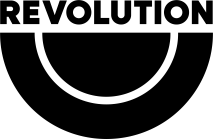Catalog Ingestion and Migration – non-DDEX
Welcome to our comprehensive guide on catalog ingestion and migration.
Please note that the process may differ depending on your specific use case. Please be sure to read through the document fully and have all deliverables ready before contacting Support. This will make sure we are able to action your ingestion/migration as efficiently as possible!
In most cases, Revelator will action your migration on your behalf. If you are an Onboarding client, your ingestion/migration will be covered by your onboarding fee. If you are an existing customer, please see the Pricing table at the bottom of this guide.
Import your catalog into Revelator
For any questions about bringing your catalog from the distributors below, please contact your rep. Unless detailed below, we are unable to assist with liaising with your previous distributor, and the instructions provided are for guidance purposes only.
- Option 1: DDEX export from previous distributor
- Create/Upload Catalog in Your Revelator Dashboard:
You can recreate the catalog directly within the **Revelator UI**. You will need to be logged in or impersonating a **Child Account** to create the catalog.
- Create/Upload Catalog in Your Revelator Dashboard:
Verify your metadata
Important Reminder
This is crucial! When migrating your catalog, please avoid changing any of the following fields until after your migration. Maintaining these fields as is will ensure the highest likelihood that your new instance will merge with your old instance and maintain its stream count, listing on playlists, and more.
For Tracks
For Tracks, the following metadata must remain identical:
- ISRC
- Audio
- Track Length
- Title
- Title Version
- Artists
- Lyrics Language
- Parental Advisory
For Releases
For Releases, the following metadata must remain identical:
- UPC
- Track Count
- Metadata Language
🔑 Additional Required Metadata:
- Any territorial restrictions
- Any non-default pricing
- Any future release dates
If You’re Using Revelator’s Spotify Deal or the Spotify Preferred Provider Program (PPP):
Once your catalog is ingested, we will run our Spotify Artist Id lookup tool which will return the majority of Ids for your catalog. Please be prepared to provide any missing Ids.
You’ll need to include the **Spotify artist URIs** of any artist on a release (or its related tracks) with any of the following roles:
- Primary artist
- Featuring artist
- Remixer
Apple Artist IDs
Once your catalog is ingested, we will run our Apple Artist Id lookup tool which will return the majority of Ids for your catalog. Please be prepared to provide any missing Ids.
Include the **Apple Artist IDs** of any artist on a release (or its related tracks) with any of the following roles:
- Primary artist
- Featuring artist
- Remixer
- With
- Composer (for Classical music only)
Provide delivery history
To ensure we successfully migrate your catalog, we need to know where this catalog has been delivered before.
Many distributors are able to provide this information on request or from within your dashboard.
Please provide delivery history exports from your previous distributor.
These exports should include the following details:
- UPC
- The service/DSP name
- Whether or not the release is still live on these DSPs
Ensure eligibility of your catalog for UGC DSPs
These DSPs are special services that do not authorize all sound recordings. Please review and ensure that you understand this article. You will also greatly benefit from reading the “Relevance for Distribution” section of this article to see how Track Origin & Track Properties make it easier for you to determine whether a track is appropriate for a UGC DSP.
Important
If you are using a Revelator deal for any UGC DSP and fail to abide by these guidelines, this can result in your account being blocked from distributing to these DSPs.
You will need to tag each Track with the relevant Origins and Properties (read the articles above to understand what these are! 😉). Once your catalog is in Revelator’s system, we’ll be able to provide a Sheet and further guidance on how to do this efficiently.
If you were previously using your own deal for UGC DSPs, please provide the following:
- Ineligible content report from Facebook/Meta
- Invalid reference report from YouTube
- Violative content report from TikTok
Understand the catalog migration procedure per DSP
Please see this table for the catalog migration procedure per DSP.
In most cases, Revelator’s distribution team will action your migration for you. If you have under 100 releases and choose to do this yourself, please see the procedures below.
Procedure | Platforms |
Redeliver, Takedown (72 hours later) | 7Digital, Anghami, Apple, Deezer, FB Audio Library, FB Rights Manager, Mixcloud, Peloton, Spotify, YouTube Music/YouTube ContentId, Amazon, iMusica, Nuuday, Pretzel, Tidal, Jiosaavn, KKBOX |
Require test UPC confirmation | Pandora, Netease, AWA |
Takedown, Redeliver (72 hours later) | Flo, Jaxsta, TenCent, Rhapsody/Napster |
Send UPCs to Revelator to confirm with DSP, redeliver, takedown | Audiomack, Kuaishou |
Send UPCs to Revelator to confirm with DSP, Redeliver | TikTok/Resso |
Fill out form, send UPCs to Revelator (if you are using Revelator’s deal, we will fill the form for you). | Soundcloud |
Redeliveries
Catalog Migration Process
Once we have all the required info to ensure your catalog is migrated effectively, we will undertake redeliveries to DSPs.
DIY Option for Smaller Catalogs:
If you have a smaller catalog and would like to handle this yourself, you can do so from within a Parent Account:
- Select Distribution > Batch Distribute
- Acquire your ReleaseIds for use in this tool by downloading a Catalog export from the Releases page.
All releases will go into your Inspection queue, but we can override this for you so you aren’t stuck approving hundreds of releases that are already live on DSPs. 🎉
Ensure track linking
📊 Maintaining Playlist Inclusions, Stream Counts & Chart History:
The procedure outlined in this document will give you the best chance of success at maintaining playlist inclusions, stream counts, chart history, and more.
⚠️ DSPs That Will Not Maintain Play Counts:
Unfortunately, the following DSPs will not maintain play counts:
- iHeartRadio
- iMusica
- KKBOX
- Nuuday
- YouTube Music
How to Confirm Tracks Have Linked on Spotify:
- Search for your catalog on Spotify: You should find 2 copies of each release (the old one and the new one distributed by us).
- Tip: Use the toggle at the bottom of the track length column to switch between the various release instances.
- For each track, check its play count:
- If the play count is the same for both the old and new versions, then your tracks have successfully linked! You can proceed to issue a takedown for your release from your previous distributor.
- Important: If your previous distributor was using Revelator to deliver their catalog, do NOT issue a takedown. Please contact us instead.
- If the tracks do not have the same play count, please let us know which ISRCs or Spotify track URIs this is happening for.
- If the play count is the same for both the old and new versions, then your tracks have successfully linked! You can proceed to issue a takedown for your release from your previous distributor.
📉 Too Many Tracks to Check Individually?
If you have too many tracks to check one by one, we advise that you only look at the top-performing tracks. Unfortunately, Spotify does NOT provide an easier method to ensure that your new tracks have linked to the old ones to preserve their history.
Issue takedowns
Important Reminder
If you are migrating to Revelator’s deals from a previous distributor, please always check with us first before issuing any takedowns from your previous distributor.
Checklist
Use this checklist to track your progress. Please let our Support team know once you have the following information.
Import your catalog to Revelator:
Verify your metadata:
Provide a sheet with the following
- Territorial restrictions (Release-level)
- Non-default pricing
- Future release dates
Provide delivery history
Delivery history exports with at least: UPC, service/DSP name, release status (live, not live)
Ensure eligibility of your catalog for UGC DSPs
- Tag/update all tracks with Properties and Origins (either via the UI or a spreadsheet provided on request)
In cases where you were previously using your own deal and are now switching to a Revelator deal:
- Meta Ineligible Content Export
- Youtube Invalid References Export
- Bytedance Violative Content Report